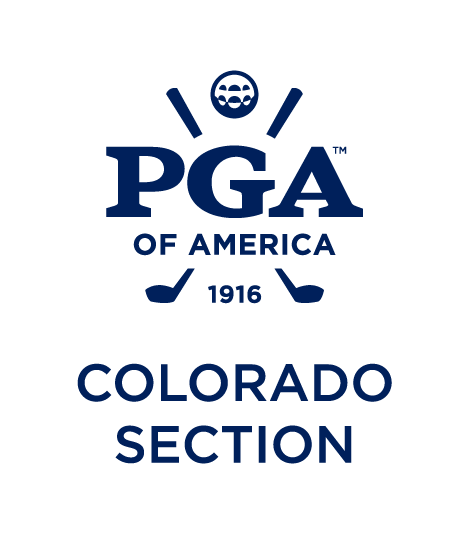BLUEGOLF LOGIN
Welcome to the Colorado PGA Tournament Software login page. If you have received a BlueGolf ID and Password via email, below is where you can login and register for tournaments. Also, by logging in, a player can view their transactions, see and compare tournament stats, and much more.
If you have any questions about logging into BlueGolf and Tournament Registration in general, please contact Colorado PGA Director of Member Competitions Scott Minta, at sminta@pgahq.com or (303) 996-1590.
As you begin to look at registering for various events, here are a few reminders to help expedite the process.
By logging in, a player can view transactions, print receipts, see and compare tournament stats and much more. If you have any questions about logging into BlueGolf and Tournament Registration in general, please contact Scott Minta, Tournament Director, Colorado PGA Section Office.